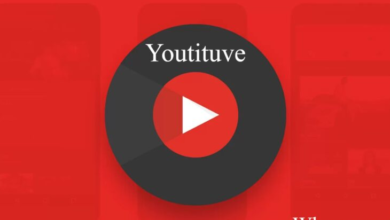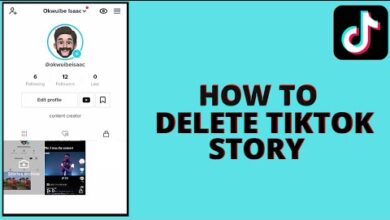Instagram Voice Message Not Playing: Troubleshooting and Solutions

Instagram has become a popular platform for connecting with friends and followers through various means, including voice messages. However, like any app, it is not without its glitches. One common issue that users encounter is Instagram voice messages not playing. When this happens, it can be frustrating and disrupt communication. In this article, we will explore the potential causes of this problem and provide effective troubleshooting solutions to get those voice messages playing again.
Possible Causes of Instagram Voice Messages Not Playing
Network Connection Issues: A weak or unstable internet connection can hinder the proper playback of voice messages on Instagram.
App Version Incompatibility: Running an outdated version of the Instagram app may lead to compatibility issues with voice messages.
Cache and Data Buildup: Over time, accumulated cache and data within the app can cause performance problems, affecting voice message playback.
Software Bugs: Instagram updates can sometimes introduce bugs that disrupt specific features, including voice messages.
Device-related Problems: Hardware issues, insufficient storage, or software conflicts on the user’s device can also cause voice messages to malfunction.
Troubleshooting Solutions
Check Internet Connection:
- Ensure that your device is connected to a stable Wi-Fi network or cellular data. Switching between Wi-Fi and mobile data may also help if one connection is weak.
Update Instagram App:
- Go to your app store (Google Play Store or Apple App Store) and check for any available updates for the Instagram app. Install the latest version to ensure compatibility.
Clear App Cache and Data:
- On Android: Go to Settings > Apps > Instagram > Storage > Clear Cache/Clear Data.
- On iOS: Uninstall and reinstall the Instagram app to clear cache and data.
Restart the App and Device:
- Close the Instagram app completely and relaunch it. If the problem persists, try restarting your device.
Check for Software Updates:
- Ensure that your device’s operating system is up to date. Software updates often fix bugs and improve app performance.
Free Up Storage Space:
- Delete unnecessary files or apps to free up storage space on your device. Insufficient storage can lead to app malfunctions.
Use Instagram Web:
- If the voice message is not playing on the mobile app, try accessing Instagram through a web browser on your device or computer.
Contact Instagram Support:
- If none of the above solutions work, reach out to Instagram’s support team for further assistance.
FAQs Related to Instagram voice messages not playing
Why are my Instagram voice messages not playing?
There are several possible reasons for this issue, including network connection problems, outdated app versions, cache buildup, software bugs, or device-related issues.
How can I fix Instagram voice messages not playing?
To resolve this problem, you can try checking your internet connection, updating the Instagram app, clearing app cache and data, restarting the app and device, ensuring software updates, freeing up storage space, or accessing Instagram through the web.
What if the voice messages still won’t play after trying the troubleshooting steps?
If the issue persists, consider contacting Instagram’s support team for further assistance. They may be able to identify the specific problem and provide a solution.
Can I use Instagram voice messages on a computer?
Currently, Instagram voice messages are only available on the mobile app and not supported on the web version accessed through a computer.