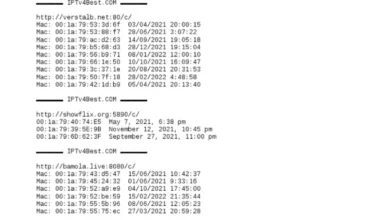How to Share Internet from Mobile to Mobile without Hotspot
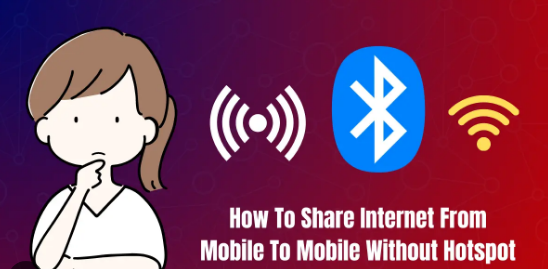
Sharing internet connectivity from one mobile device to another is a useful feature, especially in situations where a Wi-Fi hotspot is not available or when you want to save on data charges. While most smartphones offer built-in hotspot capabilities, there are alternative methods to share internet from mobile to mobile without using the traditional hotspot feature. In this article, we’ll explore various techniques to show you how to share Internet from Mobile to Mobile without Hotspot.
Method 1: USB Tethering
USB tethering allows you to share your mobile internet connection with another device via a USB cable. This method is commonly used when you have a device that doesn’t support Wi-Fi or when you want a more stable and faster connection.
- Connect your primary mobile device to your secondary mobile device using a compatible USB cable.
- On your primary device, go to the “Settings” menu.
- Find and select the “Network & Internet” or “Connections” option.
- Look for the “Tethering & portable hotspot” or “Hotspot & tethering” section.
- Enable “USB tethering” in this section. Your primary device will now share its internet connection with the secondary device through the USB cable.
Method 2: Bluetooth Tethering
Bluetooth tethering allows you to share your mobile internet connection with another device via a Bluetooth connection. It’s a wireless alternative to USB tethering and is suitable for devices that support Bluetooth connectivity.
- Enable Bluetooth on both your primary and secondary mobile devices.
- On your primary device, go to the “Settings” menu.
- Navigate to the “Network & Internet” or “Connections” section.
- Look for “Tethering & portable hotspot” or “Hotspot & tethering.”
- Enable “Bluetooth tethering” in this section. Your primary device will now share its internet connection with the secondary device over Bluetooth.
Method 3: Wi-Fi Direct
Wi-Fi Direct allows you to connect two devices directly to each other without the need for a traditional Wi-Fi network. This method is ideal when you want to share internet between devices that support Wi-Fi Direct.
- On your primary device, go to the “Settings” menu.
- Navigate to the “Network & Internet” or “Connections” section.
- Find and select “Wi-Fi Direct” or “Wi-Fi” options.
- Enable Wi-Fi Direct on your primary device. It will start scanning for other Wi-Fi Direct-enabled devices nearby.
- On your secondary device, also enable Wi-Fi Direct through the “Settings” menu.
- When the primary device discovers the secondary device, select it to establish a direct connection.
- Once connected, your secondary device should now have internet access through the primary device.
Method 4: Share Internet via Third-Party Apps
Several third-party apps are available on app stores that enable internet sharing between mobile devices without using a hotspot. These apps often use Bluetooth or other technologies to facilitate the connection.
- Search for “internet sharing” or “mobile data sharing” apps on your app store.
- Install a reputable app that suits your needs and has positive user reviews.
- Follow the app’s instructions to set up internet sharing between your mobile devices.
Frequently Asked Questions Related To How to Share Internet from Mobile to Mobile without Hotspot
Can I share internet from an Android device to an iPhone using these methods?
Yes, you can share internet from an Android device to an iPhone using USB tethering, Bluetooth tethering, or third-party apps that support cross-platform connectivity.
Will sharing internet between mobile devices consume extra data?
Yes, sharing internet from one mobile device to another will consume data on the primary device, similar to how a regular hotspot operates. Be mindful of your data plan to avoid exceeding data limits.
Is USB tethering faster than Wi-Fi or Bluetooth tethering?
USB tethering generally provides a more stable and faster connection compared to Wi-Fi or Bluetooth tethering. However, the actual speed may vary based on the devices and their compatibility.
Can I share internet between mobile devices without using any cables or connections?
Yes, you can share internet between mobile devices using Wi-Fi Direct or third-party apps that utilize wireless technologies like Wi-Fi or Bluetooth for connectivity.
Conclusion:
Sharing internet from mobile to mobile without a hotspot is a practical solution when a traditional Wi-Fi hotspot is unavailable or not feasible. By using methods like USB tethering, Bluetooth tethering, Wi-Fi Direct, or third-party apps, you can easily share your mobile internet connection with other devices. These techniques offer flexibility and convenience, ensuring you stay connected on-the-go without the need for a dedicated hotspot. Remember to keep an eye on data usage to avoid unnecessary charges or depletion of your data plan.